Good Afternoon Everybody,
Boy, yesterday turned out to one of those days where the "bear got me". You know what I mean, too much to do and too little time to do it. I just barely got the Technique Tuesday post up by late afternoon - whew! That's why I posting late again today - I like the posts to have about a 24 hour "life" before the next post hits. I'm hoping things go easier today. That said, let's get right to it...
Canon 7D/High Speed Flash Sync Issue Solved!!!
 The "High Speed Flash Sync" issue I experienced on Sunday, kind of through me for a loop. NEVER have I had anything happen like that. I know my gear pretty well and read all the manuals cover to cover just to avoid any surprises like I experienced on Sunday.
The "High Speed Flash Sync" issue I experienced on Sunday, kind of through me for a loop. NEVER have I had anything happen like that. I know my gear pretty well and read all the manuals cover to cover just to avoid any surprises like I experienced on Sunday.
On Monday, I ran "HSFS" tests on ALL my Canon cameras even going back to an old 20D I had on the shelf. All of them worked as expected EXCEPT my 7D - I was baffled. I decided I'd have to go the the BIG guy at Canon and see if I could find a solution to my problem. I called Chuck Westfall, super Canon camera guru and all around nice guy.
Mr. Westfall was gracious enough to take my call. I laid out the entire story to him. I assumed I must have found a "bug" in the 7D. Chuck got right back to me and asked me to check a few settings. Here is the main body of his email:
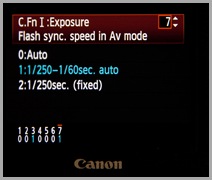 "...Please check how you've set Custom Function I-7 on your 7D? This is the C.Fn for "flash sync speed in Av mode." If it is set for option 1: "1/250-1/60sec. auto" or option 2: "1/250 sec. (fixed)", those settings would prevent the 7D from setting any shutter speed higher than 1/250 when the flash ready light is on. Therefore, if you want to use Hi-Speed Sync in Aperture Priority mode on the EOS 7D, Custom Function I-7 must be set to its default, option 0.
"...Please check how you've set Custom Function I-7 on your 7D? This is the C.Fn for "flash sync speed in Av mode." If it is set for option 1: "1/250-1/60sec. auto" or option 2: "1/250 sec. (fixed)", those settings would prevent the 7D from setting any shutter speed higher than 1/250 when the flash ready light is on. Therefore, if you want to use Hi-Speed Sync in Aperture Priority mode on the EOS 7D, Custom Function I-7 must be set to its default, option 0. 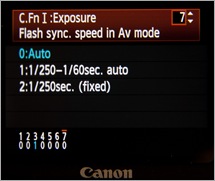 (I hope you understood this explanation because I have NO clue….LaDawn)
(I hope you understood this explanation because I have NO clue….LaDawn)
Incidentally, the other cameras on your list (20D, 30D and 40D) don't have the 1/250-1/60sec. auto option, but they do have the 1/250 sec. (fixed) option. With that setting, they have the same behavior as the 7D, i.e., shutter speeds higher than 1/250 are prevented in Aperture Priority mode when the flash ready light is on.
I did check, I couldn't believe it - my camera WAS SET TO OPTION 1: "1/250-1/60sec." - not AUTO – as shown in the bold bordered image above. I have no clue how the camera got set to the Option #1 setting since the 7D, just like all the other Canon cameras, always default to the "AUTO" setting as shown.
I know a few of you commented about having the same problem - check you settings, set your C.Fn for "flash sync speed in Av mode" to AUTO and all should be resolved. I feel like I have a little "egg on my face" with this one. My thanks to Chuck Westfall and Canon for their quick response in solving the issue. It’s back to the manual for me;~)
Update On My Fast and Easy Album Design Webcast Coming Up Wednesday, June 23, 2010
 Last week I announced my brand new Webcast [link] which will cover all things digitally designed - including wedding albums, high school senior collages, portrait products and more. I'll show you how to speed up your design process by 300% in many cases!
Last week I announced my brand new Webcast [link] which will cover all things digitally designed - including wedding albums, high school senior collages, portrait products and more. I'll show you how to speed up your design process by 300% in many cases!
Here is the deal though - we are nearly half full already! Remember, only the first 1000 to register will have a guaranteed seat at the program, so "come on down" and register now right here if you want to catch the program.
We are GIVING AWAY over $1,000 in door prizes during the program! B&H just called me two days ago and said they would send two $50 Gift Cards to "sweeten the pot" . High fives to B&H! Hey gang, don't miss the program - it will be fun, informative, and profitable for you - I promise!
So Mark Your Calendars For
Wednesday, June 23, 2010 at 2:00 p.m. EDT
Please register early to reserve your seat.
Update On Yesterday's "Lightroom 3 Secret Settings" Post
I was fired up when I put up yesterday's post entitled, "Lightroom 3 Secret Settings" [link] because I thought it would be a BIG time saver for lots of photographers. My thanks to Robin from the UK who commented:
"Robin here from the UK, there should be thousands of thank you comments here, I just tried your preset out and it works beautifully, thanks so much for sharing valuable info that most guy's would keep to themselves."
If any of you guys and girls have any additional "Import Preset" suggestions for our DPT readers, please leave them in the "Comments section below.
Yes, I Was Really Agent 007 In My Previous Life
You know, hanging out with the Kelby Training video guys is always a "kick." After we filmed my latest Kelby Training video which just went "Live" this past weekend [link], we shot some additional footage for the trailer. I had no idea how it was going to come together and had nearly forgotten about it until I received an email asking me to review the just finished trailer.
It is a hoot. Hit the PLAY Button below - it's a great "giggle."
No More TTues Tutorials On iPad/iPhone - Why
Just a quick note about yesterday's Technique Tuesday - for the iPad users of the world you'll notice that the video won't play on your iPad this week. Why, because I uploaded to Vimeo instead of Viddler. Here is the deal. Apple has been doing a little "saber rattling" about NO FLASH on any of it's products even though 70% of the video content on-line is Flash based.
Apple goes on to point out that Vimeo videos play just fine on their products. Well, that's HALF TRUE. Yes, you can go to Vimeo and watch any of the Vimeo videos on your iPad or iPhone. The "minor" little hitch is that the EMBEDDED Vimeo videos DO NOT play on these devices - go figure.
iPad/iPhone users can find yesterday’s tutorial right here.
Viddler, on the other hand, is in beta testing (because of the Apple "arm-twisting" on Flash) whereby their EMBEDDED videos WILL PLAY on the Apple devices. I've always posted my tutorials on Viddler and the last 2-3 tutorials I posted under their beta program work just fine on the iPad.
The whole APPLE/FLASH thing, I think is an affront to the users spending their money on Apple products. Apple, get over it. And, they say Microsoft wants to rule the world. Boy, I sure see it differently. End of RANT #47.
OK you say, so if the embedded Viddler videos play on the iPad why don't I continue to post my videos to Viddler? Well folks, it's a matter of economics. It seems my bandwidth usage is a bit higher than it should be for a free account and I got moved over to a business account two months ago.
The Viddler people are nice as can be and tried to work things out for me $$$ wise. But the fact of the matter is that I just receive my second billing from Viddler for nearly $200 for the month - ouch!!!
DigitalProTalk is a FREE resource for any photographer wanting to read it. I love getting it up there for you guys and girls, and even though I love ya' - I don't want to pay $2,400/year so a few can watch the videos on their iPad/iPhone. Hence, the move to Vimeo where I pay only $100/year for my pro account. Who knows, they may call one day and say my usage is still to large for my Pro account. Time will tell.
So, in order to keep costs down, I'll be posting future videos to Vimeo for the foreseeable future - my apologies to the iPad/iPhone users out there. You'll have to take it up with Apple ;~)____________________________________________________
Hey gang, that's it for me today. We've got a few projects to wrap up this week and I hear my team calling. I'll see everybody tomorrow for a brand new money making, profit building, success inspiring Business Day Thursday!
See ya' then, -David
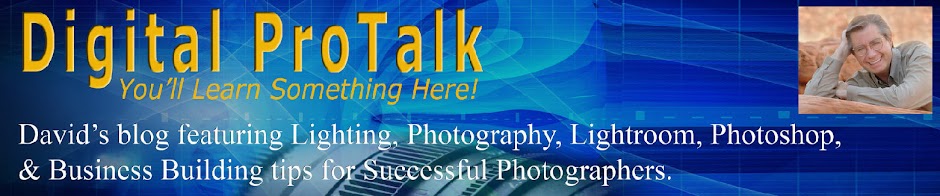
David,
ReplyDeleteThe promo is hilarious! I've already gone through the Kelby training "Live Wedding Shoot".... good stuff! Glad you were able to figure out the 7D settings. I have the 7D and as soon as you posted your problem I checked my camera, as I wasn't having this problem. I Googled for an answer and found it in short order. The manual is not totally clear, so I can see how this could happen. I'm sure the panic of the moment didn't phase a secret agent pro photographer like you:)
I enjoyed the TT about presets. I too find the default contast curve a little too contrasty.
ReplyDeleteI have been using a slightly different approach. I have my camera import defaults in Lightroom set to a linear tone curve, +15 on clarity and vibrance, increased sharpening and both luminence and color noise reduction turned up. With that, I don't have to remember a preset, it just happens automatically. Then, if I want to apply autotone, I can apply that as a preset at import or later.
To change the default, simply choose a frame and adjust the develop panel the way you want it to be by default. Then, hold the Alt key and the Reset button at the bottom-right will change to Set Default... You can set a different default for each camera.
Long-time reader, first-time commenter :-) Love your latest book! A few comments from a photographer, Mac and web developer.
ReplyDeleteApple has been doing a little "saber rattling" about NO FLASH on any of it's products even though 70% of the video content on-line is Flash based.
Correction, no Flash player on iPad, iPhone, iPod Touch. Works fine on their laptop and desktop computers. The 70% may be accurate for now, but has more to do with convenience of an existing Flash player, not because it was the best way to play video. We could be having this discussion about needing a Java JVM to play video if things worked out a little differently.
Yes, you can go to Vimeo and watch any of the Vimeo videos on your iPad or iPhone. The "minor" little hitch is that the EMBEDDED Vimeo videos DO NOT play on these devices - go figure.
YouTube's HTML5 player lets you embed video, the problem is Vimeo's HTML5 player. I'm sure Vimeo will have a solution.
The whole APPLE/FLASH thing, I think is an affront to the users spending their money on Apple products. Apple, get over it. And, they say Microsoft wants to rule the world. Boy, I sure see it differently. End of RANT #47.
You would see it differently from a developer perspective, instead of an end user. I'm surprised that people expected a Flash player on the iPad. The iPhone was released almost 3 years ago, the Flash player discussion pretty much died out until the iPad release. The expectation was set well ahead of time.
Apple products have excelled because of what they leave out just as much what they put in. There will be other tablets for people to choose that require a Flash player. Adobe tried to rally public opinion in effort to force Apple to change it's stance, not very successfully. I'm not sure if Adobe's interest was really their end users as much as selling Flash CS to developers.
Thanks for the import suggestions. I was surprised to see that you didn't add any sharpening. Any thoughts on this?
ReplyDeleteFloof and run. That's hilarious! Great stuff.
ReplyDeleteDavid - Glad you sorted out the 7D/HSS mystery. I'm going to have to find a place to squeeze it into the 'Speedliter's Handbook.' I'm thinking I'm going to have to title it "The Ziser" So thanks for being the lab rat on this one. @:–) Just checked my 5DM2. It has the exact same custom function in the same spot. Syl
ReplyDeleteDave - why not just post the tutorials to You Tube ?
ReplyDeletethanks for the High Speed Flash reminder... I'd bought a d700 last year (to replace/augment a d70) and had forgotten that my sb800 could handle the FP, AND that the d700 can as well... so, I set it up as you suggested tonight and will go shooting on Saturday - fire for effect. :) Great blog, read it several times a month, you do great work sir !
ReplyDeleteHow did you qualify for the free account before?
ReplyDeleteIf the primary purpose of your video is to promote a product, service, event, or website for a business, you must have a valid Viddler Business Services Contract to upload your video.
I was going to sign up, but if I post wedding, or event slideshows, or tutorials like you do, isn't that promoting my site?
Hi Chris,
ReplyDeleteI've been with Viddler for about 3 years and love them. My TTues statred getting more popular and then posted my CBTL 2 hour Webcast. Bandwith went thru the roof - like 6TB. That's when I got a call from the VP. I think you would be just fine with them.
-David