Good Morning Everybody,
I just received my USB booster cable and am planning to give it a try over the weekend. I suspect it will work just fine. After giving it some thought, I started wondering if anybody made a wireless USB adapter kit. Wouldn't that be cool if I could just attach the USB transmitter to the camera and the USB receiver attached to the laptop with Lightroom 3 fired up on it. One press of the camera, and presto, up on the screen the image would appear! I did a quick Google search and came up with a few options.
 The most promising option seemed to be the TruLink Wireless USB SuperBooster Extender for about $189.00 [link]. The specs said it had a 150 foot range and would work through walls. Wow! This puppy looked like the answer to my dreams. Also listed was a TruLink Wireless Adapter Kit [link] but the range was only listed as 30 feet maximum and that required direct line of sight.
The most promising option seemed to be the TruLink Wireless USB SuperBooster Extender for about $189.00 [link]. The specs said it had a 150 foot range and would work through walls. Wow! This puppy looked like the answer to my dreams. Also listed was a TruLink Wireless Adapter Kit [link] but the range was only listed as 30 feet maximum and that required direct line of sight.
Uhmmm.... I gave tech support a call at Cables to Go and talked to Chris. My terrific wireless idea was shot down pretty quickly. The more expensive super booster model transmitted at a VERY SLOW USB 1.1 speed of 11 MB/sec. Right now with the direct cable connection to the computer it takes about 5-6 seconds before the image appears on the screen. With this much slower connection, we both were expecting the worst.
You know, with Lightroom 3 offering such easy camera capture, this USB wireless idea seems like a good idea waiting to happen. Sure, the camera manufacturers have their wireless systems but those are fairly expensive solutions for the everyday photographer. I’m sure something will pop up shortly, here's hoping.
Then I put my thinking cap on again. "Hey, if I shot JPEGs, the Super USB booster just might work. I'm only trying to transmit about a 1 Meg file anyway." Now I have to decide if I want to shell out the bucks to give it a try. Maybe, maybe not, stay tuned ;~)
OK, enough of waxing fantastic over wireless shooting. How about we get moving with today's post.
Over 700 Attendees Registered "Fast And Easy Album Design"
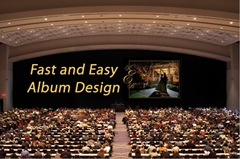 I am completing the final preparations on my webcast, "Fast And Easy Album Design" today. We have over 700 folks signed up for it already, so there are still plenty of seats avaialble. Come on down and enjoy the show. You can still REGISTER RIGHT HERE!
I am completing the final preparations on my webcast, "Fast And Easy Album Design" today. We have over 700 folks signed up for it already, so there are still plenty of seats avaialble. Come on down and enjoy the show. You can still REGISTER RIGHT HERE!
Remember, we are giving away over $1,000 in door prizes next Wednesday during the program.
 And I'll show you how you can get LumaPix: Fotofusion EXTREME, the absolute best software on the planet earth for creating collages and album pages for only $99.00 - it's $299 on line!!!
And I'll show you how you can get LumaPix: Fotofusion EXTREME, the absolute best software on the planet earth for creating collages and album pages for only $99.00 - it's $299 on line!!!
Oh, by the way, the webcast is NOT software specific. A lot of the webcast will be spent discussing the concepts we use in my studio to design albums, or any digital projects for that matter, that our clients love. And part of the webcast will show you exactly how we design projects at my studio and the software we use to make the entire design process very fast and easy. I hope to see you there.
Lightroom 4 - Wish List Friday
 Can you believe it - Lightroom 3 has been out for less than two weeks and already folks are publishing their wish lists for Lightroom 4. Hey, count me in on that bandwagon. I want to say again, that I am a BIG fan of Lightroom 3. The more I play with it , the more I like it. But that said, the more I wish it offered another feature or two.
Can you believe it - Lightroom 3 has been out for less than two weeks and already folks are publishing their wish lists for Lightroom 4. Hey, count me in on that bandwagon. I want to say again, that I am a BIG fan of Lightroom 3. The more I play with it , the more I like it. But that said, the more I wish it offered another feature or two.
So, today, after working (and playing around) with LR3, here is my list for what I'd like to see on the next version.
Hit The "Read More..." link below for the rest of the story.
My Top 7 Requests:
1. Network connectivity: This is far and away the MOST IMPORTANT feature that needs to be implemented in the next version. Everybody was really disappointed when the original LR1 came out. Most of us expected LR2 to have it for sure - NOT! And now LR3 is network neutered too.
What gives? I mean, Adobe is using a internal database called SQLite and it has only single user access. The fact that Lightroom 3 is not networkable may not turn off the occasional shooter, but those of us who run multiple workstations in our businesses want the networked version for sure!
Remember, next week - Technique Tuesday: "How to Jailbreak Lightroom 3 To Run On A Network." Problem solved.
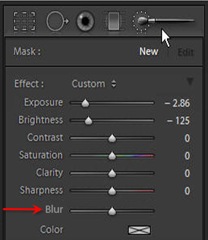 2. The Blur Slider: We have the Clarity slider. How about a Gaussian Blur slider on the Adjustment brush? Right now we have a quick action set up in Photoshop where we can easily apply a Gaussian blur to an image and then paint detail back in certain areas with an attached layer mask. It works great for our portraits.
2. The Blur Slider: We have the Clarity slider. How about a Gaussian Blur slider on the Adjustment brush? Right now we have a quick action set up in Photoshop where we can easily apply a Gaussian blur to an image and then paint detail back in certain areas with an attached layer mask. It works great for our portraits.
It seems like such a natural adjustment brush addition for Lightroom. Just blur the image slightly then erase the areas you want to be sharp. That would just mean one less trip over to Photoshop.
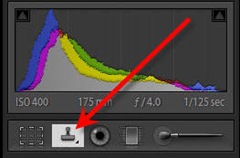 3. Clone Tool: Are you guys and girls over the Spot Removal Tool yet. It reminds me of a nearly identical implementation I saw in ProShots several years ago. But that was back in the film days when the digitally scanned images picked up dust during the scan process. We used the ProShots Spot Removal Tool exactly the same way.
3. Clone Tool: Are you guys and girls over the Spot Removal Tool yet. It reminds me of a nearly identical implementation I saw in ProShots several years ago. But that was back in the film days when the digitally scanned images picked up dust during the scan process. We used the ProShots Spot Removal Tool exactly the same way.
This is the age of "digital miracles" in large part thanks to Adobe. It seems to me that turning the LR Spot Removal tool into a Cloning Brush would be an extremely useful feature to add to the program and be much less “clunky” than the Spot Removal tool. Hey Adobe, while you're at it, why not add a healing brush too ;~)
4. White Balance With A Bias: The current White Balance tool just leaves things too cool for me and I'm even a pretty cool guy ;~) OK, bad joke. But when I do use the White Balance tool, I ALWAYS warm up the image just a bit. I'm a wedding/portrait guy - I like my images a little warmer.
Back in the film days, many of us always directed out labs to print deep and warm. Wouldn't it be nice if Lightroom offered the option to warm up or cool down by a few degrees Kelvin in Preferences. Be nice if we could save it as a Custom White Balance brush too.
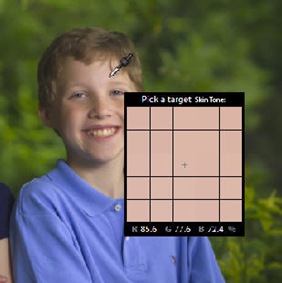 5. Skin Balance Adjustment: While I'm on the subject of custom white balance brushes, I'd like to see a Skin Balance brush offered. One of my favorite Photoshop plug-ins is iCorrect Portrait by PictoColor. iCorrect Portrait does exactly that - it gives the user the choice to balance to a neutral tone or a flesh tone. It even gives you the option of saving out several custom flesh tones. I love this feature and use it all the time when using iCorrect Portrait. This feature really helps in hard to balance mixed lighting conditions.
5. Skin Balance Adjustment: While I'm on the subject of custom white balance brushes, I'd like to see a Skin Balance brush offered. One of my favorite Photoshop plug-ins is iCorrect Portrait by PictoColor. iCorrect Portrait does exactly that - it gives the user the choice to balance to a neutral tone or a flesh tone. It even gives you the option of saving out several custom flesh tones. I love this feature and use it all the time when using iCorrect Portrait. This feature really helps in hard to balance mixed lighting conditions.
6. Auto Tone With Bias: I'm pretty happy with my Import Preset I mentioned recently in my Technique Tuesday episode entitled, "Lightroom 3 Secret Settings" [link]. But even though most of the images look good, I wish I could bias the Auto Tone result with a + or - contrast and fill light adjustment. Maybe I'm being picky since I know I can tweak the curves to get the same result.
 7. Lightroom Lite For My iPad: Yep, that's my last request for the moment. I'd like to see Lightroom Lite for the iPad. Boy, that would be the perfect solution for tethered shooting right into the iPad. Come on gang, what do you think, good idea?
7. Lightroom Lite For My iPad: Yep, that's my last request for the moment. I'd like to see Lightroom Lite for the iPad. Boy, that would be the perfect solution for tethered shooting right into the iPad. Come on gang, what do you think, good idea?
You know, a few days ago I did try to shoot tethered into the iPad. I took my iPad camera adapter, plugged it in, attached the cable to my Canon 7D, added an empty card and fired up the camera. It was a giant NO-GO. The camera kept saying "BUSY". I guess because the iPad was looking for the images on the card. Anyway, Lightroom Lite could solve that problem;~)
______________________________________________________
Hey gang, that's it for me today. I hope to see a few of you this weekend in Lexington at our KPPA Summer School. Remember to keep your pixels smilin' and I'll see you on Monday.
-David
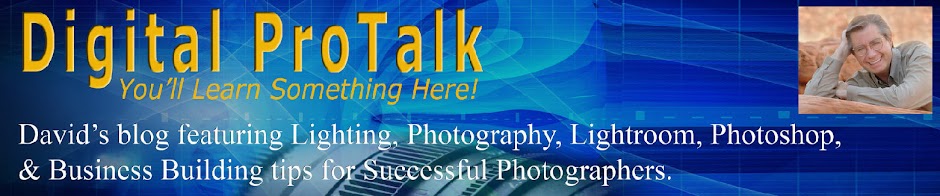
Great Post Dave!- I have two comments for you-
ReplyDelete1- what happened to my pics on my RSS? Are you doing something differently?
2-Your Lightroom 4 wish list- I would rather see some of these items show up as plugins. I think we would get much stronger tools if third party mfg's make them as opposed to Adobe.
As for lightroom light for ipad- I really wish you people would just "get it" The ipad is a browser ! It is not a computer!
The real reason flash is being left off apple's toys is because of battery consumption. Whats the point of running a device that will crap out on you in 45 mins- just so you can run a program the device was never meant to run??
There will be many third party tablets that are full fledge computers coming in the next few months!
And- I will bet that many will be able to have apples OS installed to boot- just like we are seeing with the netbooks now!
I'd like to see a masking feature in the noise reduction like it is in the sharpening. That way we could reduce noise more in the flat blurry background than in the hair/detail area.
ReplyDeleteAnd the network thing!!!
Hey David,
ReplyDeleteIf you're looking for a cheap solution to shooting tethered, try this link (http://www.diyphotography.net/wireless-tethering-shoot-tethered-wireless). The solution is wireless USB and it doesn't require line of site. Only downside is that the hardware won't work with Macs.
You can blur the image with Lightroom 3, just use the sharpness slider. It is a undocumented feature.
ReplyDeleteIn Lightroom 3 the sharpness slider is different in the adjustment brush. From 0 to -50 reduces the capture sharpening. At -50 there is no capture sharpening applied. From -51 to -100 Lightroom blurs the image!!!
So all you have to do is move the sharpness slider below -50 to blur the image. and if you need more than that just stack 2 adjustment brush strokes.
I did a article on my site on this.
http://www.allengambrell.com/2010/03/24/tip-blur-adjustment-brush-in-lightroom-3-beta-2/
For wireless tethered stuff have you had a look at using the Eye-Fi SD card with a CF adapter? Some people in forums seemed to be making it work. I guess this woulnd't be a a proper usb tethering but if you just want to view & process the images then I assume LR3 has the same auto import from folder as LR2 had.
ReplyDeletePresumably you have now heard about Shutter Snitch for the iPad which would allow you to shoot wirelessly to that screen. Only problem is that you need a relatively expensive accessory that can wirelessly upload to an FTP server. EyeFi cards can do this, but they are SD only as far as I know. I have heard of people using an SD/CF adapter and shooting wirelessly from a DSLR. Might be a cheap way to get it done.
ReplyDeleteNow that I've discovered that quickdevelop settings can't be implemented in presets, it's now my suggestion.
ReplyDelete