"Hot Red”
©David A. Ziser
I've been playing around with Adobe's latest version of CS6 and have to say I'm mightily impressed. Yesterday, while cruising my files for an image to bring in the CS6 and I came across the image you see in today's post. It was made a few years ago during the convention where I was demonstrating my easy lighting techniques at the Westcott booth. I still remember that experience as being one of the most memorable convention shoots I've been involved in.
Our model was quite lovely but, but it was the headpiece/hat that she was wearing that caught everyone's eye. Her bright red lipstick together with the bright red flowers in the headpiece make for some very exciting portrait compositions.
In this image, I simply brought in a large soft box and from camera right. I controlled the shadows with a reflector and a shot away – a pretty simple lighting setup. I love both the subject’s expression and the colors in this portrait image. But, I have to admit I didn't like this photograph until after I had tweaked it just a bit and CS6.
The first thing I did was soften the skin tones and then retouched her skin to a somewhat like porcelain like quality. I had several distractions in the background and this decided to try CS6’s new Field Blur option under Filters. Basically, what this did was allow me to blur everything that I thought was distracting to the portrait and keep sharp the subject’s face. All in all, this image is a combination of both lighting and retouching but I love the result.
Camera specs Canon 7D with 18 to 200mm IS lens at 140 mm, F6.3 @ 1/250 second, ISO 1600. Enjoy! – David
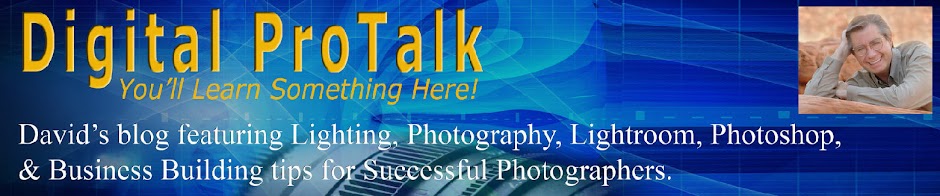
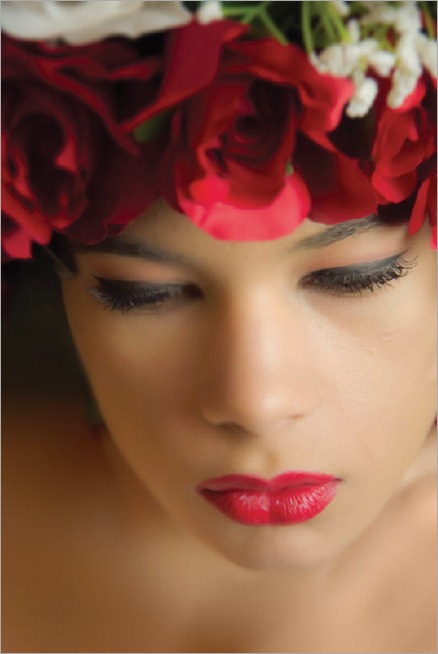
No comments:
Post a Comment